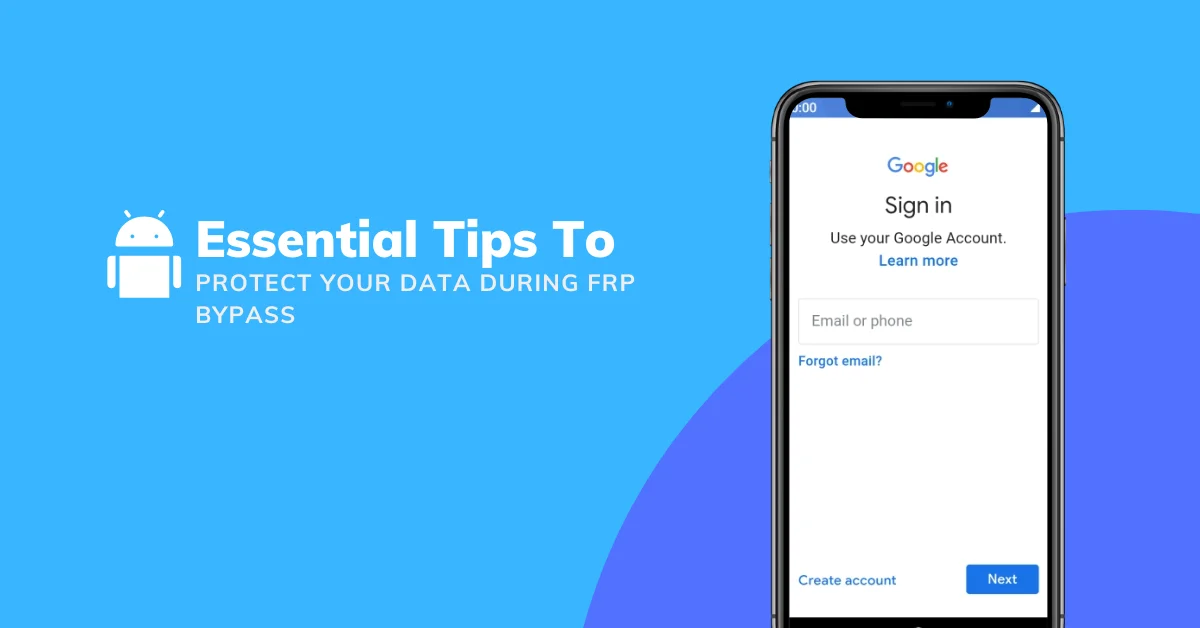FRP (Factory Reset Protection) is a security feature introduced by Google to prevent unauthorized access to Android devices after a factory reset. This feature is designed to ensure that only the rightful owner can access the device after it has been reset. However, there are instances where users may need to bypass FRP for legitimate reasons, such as fixing a device or transferring ownership.
Bypassing FRP can be a complex process, and it’s essential to take the necessary precautions to protect your data during the process. In this article, we’ll explore some essential tips for protecting your data during an FRP bypass.
Understanding the Risks of FRP Bypass
Before we dive into the tips for protecting your data, it’s essential to understand the risks associated with FRP bypass. Bypassing FRP involves circumventing security measures put in place by Google, which can potentially expose your device to security vulnerabilities.
One of the primary risks is data loss. If the FRP bypass process is not performed correctly, you may end up losing all your data, including photos, videos, contacts, and other important files. Additionally, bypassing FRP can also leave your device vulnerable to malware and other security threats.
Tip 1. Backing Up Your Data
The first and most crucial step in protecting your data during an FRP bypass is to back up your data. There are several ways to back up your data, depending on your device and the amount of data you need to back up.
One option is to use Google’s built-in backup feature, which automatically backs up your data to your Google account. This includes your contacts, calendar events, and app data. However, it’s important to note that this feature does not back up your photos, videos, or other media files.
Another option is to use a third-party backup app, such as Samsung Smart Switch or LG Backup. These apps allow you to back up your entire device, including photos, videos, and other media files, to your computer or an external storage device.
Tip 2. Encrypting Your Data
Once you’ve backed up your data, the next step is to encrypt your data. Encryption is the process of encoding data in such a way that only authorized parties can access it. This helps to protect your data from unauthorized access and ensures that your data remains secure even if your device falls into the wrong hands.
Most modern Android devices come with built-in encryption features. However, if your device does not have built-in encryption, you can use third-party encryption apps like VeraCrypt or DiskCryptor.
Tip 3. Using a Secure FRP Bypass Method
There are several methods for bypassing FRP, some of which are more secure than others. It’s essential to use a secure FRP bypass method to minimize the risks of data loss and security vulnerabilities.
One of the most secure methods for bypassing FRP is to use a legitimate FRP bypass tool like vnROM FRP Bypass. These tools are designed to bypass FRP without compromising the security of your device or your data.
However, it’s important to note that not all FRP bypass tools are created equal. Some tools may contain malware or other malicious code that can put your data at risk. Therefore, it’s essential to do your research and only use reputable and trusted FRP bypass tools.
Tip 4. Protecting Your Device After FRP Bypass
Once you’ve successfully bypassed FRP, it’s essential to take steps to protect your device from future security threats. One of the first things you should do is to update your device to the latest version of Android.
Updating your device ensures that you have the latest security patches and features, which can help to protect your device from vulnerabilities and other security threats.
Additionally, you should consider installing a reputable antivirus and anti-malware app to protect your device from malware and other security threats. These apps can help to detect and remove any malicious software that may have been installed on your device during the FRP bypass process.
Conclusion
Bypassing FRP can be a complex and risky process, but by following the tips outlined in this article, you can help to protect your data and minimize the risks associated with the process.
Remember, backing up your data, encrypting your data, using a secure FRP bypass method, and protecting your device after FRP bypass are all essential steps in ensuring the safety and security of your data.
While bypassing FRP may be necessary in some cases, it’s important to approach the process with caution and to take all necessary precautions to protect your data and your device.

Meet William Jacobs, the go-to guy for all things Android phones! With a computer science degree under his belt, he’s got the tech know-how. But what really gets him going is his side hustle: running the vnROM.live blog where he helps folks unlock their phones like a pro.